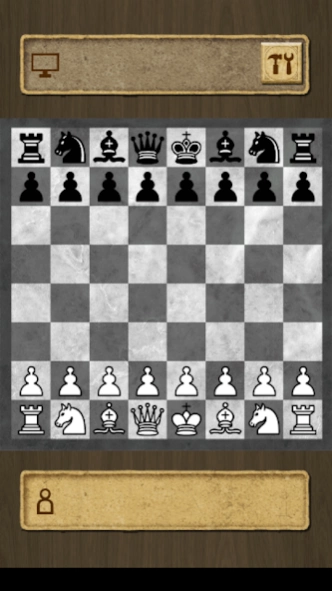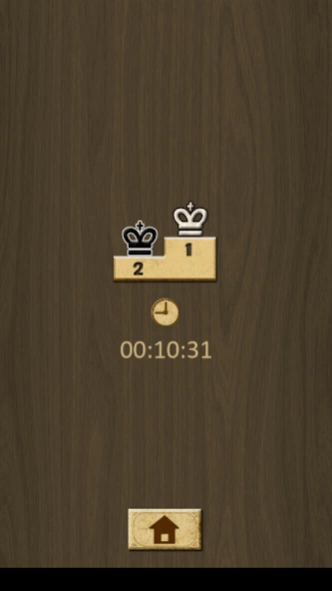Chess Classic 2.0.0
Continue to app
Free Version
Publisher Description
Chess Classic - Play single or 2-player Chess in a classic design.
♚ Chess - A Game of Kings! ♚
Play the game of kings and challenge the computer or your friends on the same device with our free chess app! Select your preferred mode and choose among several classy designs to customize your board and pieces.
♚ For Beginners and Experts ♚
No matter if you are a beginner or expert – six different levels of difficulty make it easy to find the perfect difficulty that matches your abilities. From chess beginner to chess pro. It’s easy to learn chess with our app. It’s a classic board game for the whole family.
If you need further help, simply activate the hint mode which will highlight all possible moves of the selected game piece.
Just like Backgammon or Checkers our free Chess will improve your thinking skills, help find solutions and force you to think ahead.
Get ready to train your brain and play the strategy classic Chess FREE now!
♚ Highlights: ♚
☆ 2 different modes: play one player or two player chess
☆ 5 classy board designs and piece sets available to customize your - game
☆ hint mode available which shows you all possible moves
☆ fully responsive for landscape or portrait mode
☆ all major devices supported
☆ Chess FREE
About Chess Classic
Chess Classic is a free app for Android published in the Board list of apps, part of Games & Entertainment.
The company that develops Chess Classic is Famobi. The latest version released by its developer is 2.0.0.
To install Chess Classic on your Android device, just click the green Continue To App button above to start the installation process. The app is listed on our website since 2024-02-19 and was downloaded 0 times. We have already checked if the download link is safe, however for your own protection we recommend that you scan the downloaded app with your antivirus. Your antivirus may detect the Chess Classic as malware as malware if the download link to com.famobi.chessclassic is broken.
How to install Chess Classic on your Android device:
- Click on the Continue To App button on our website. This will redirect you to Google Play.
- Once the Chess Classic is shown in the Google Play listing of your Android device, you can start its download and installation. Tap on the Install button located below the search bar and to the right of the app icon.
- A pop-up window with the permissions required by Chess Classic will be shown. Click on Accept to continue the process.
- Chess Classic will be downloaded onto your device, displaying a progress. Once the download completes, the installation will start and you'll get a notification after the installation is finished.